It turned out to be pretty innocent, yet unnecessary. The thumbs.db file is generated by the Windows operating system. It is a database file containing the small images displayed when you view a folder in "thumbnail" view (as opposed to tile, icon, list, or detail view). No harm is done by deleting thumbs.db files and there is no need to include them in your system backups. Whether you see these files or not depends on how you have your File Options set. Even if you can't see them, they are probably there (unless you've previously performed the following instructions).
To turn off this feature and save some disk space:
Click the Start button
Select Control Panel (or Settings, then Control Panel)
Select Folder Options
Click the View tab
Check Do not cache thumbnails
Click the Apply button
Click the OK button
Now you can search your computer for thumbs.db files and remove them:
Click the Start button
Click Search (or Find)
Click All files and folders
In the All or part of the file name box type Thumbs.db
Set the Look in pull-down menu to 'All Local Hard Drives' or just the one drive you wish to search
Click Search
A list of the files found appears in the right window
Go to the Edit tab at the top and click Select All
Hit the Delete key on your keyboard
If you're lucky, all the files will be deleted. If not (you may get a message like 'in use' or 'can't be found' or something like that), you will need to delete a group at a time until you find the one(s) that don't want to be deleted.
When I did this on one drive, Search found over 1,500 files! They ranged in size from a few KB to over 100KB, so you can see they were taking up quite a bit of space. I tried to delete them all at once, but I had one that wouldn't delete, so I deleted one page at a time.
What's Thumbs.db
Operating System Tips, Tricks and Hack which include Windows 10 and others, CentOS, Linux, MAC OS, iOS
Post Reply
1 post
• Page 1 of 1
-
ar2st
- Initiator
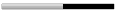
- Posts: 1055
- Joined: Feb 20, 2007
- Location: Multan, Punjab, Pakistan
- Contact:
Post Reply
1 post
• Page 1 of 1
Return to “Operating System Tricks”
Jump to
- Technology
- ↳ Software Downloads & Reviews
- ↳ Dell, HP, VIAO, Toshiba Laptops & Desktop PCs
- ↳ Computer Accessories & Gadgets
- ↳ IT, Science & Technology News
- ↳ Operating System Tricks
- ↳ Science & Technology Zone
- Mobile Stuff
- ↳ Android Apps
- ↳ Mobile Phone Reviews
- ↳ Mobile Phone Secrets
- ↳ Mobile Ring Tones & Wallpapers
- ↳ Sms Collection
- Mini Guide
- ↳ Auto Guide
- ↳ Travel Tourism
- ↳ Sports
- Photo Art, Wallpapers
- ↳ Art, Design & Painting Galleries
- ↳ Inspirational Articles, Quotes, Images & graphics
- ↳ Greetings & Cards Collection
- ↳ Cute Babies
- ↳ Cool Nature & Colorful Pictures
- ↳ Miscellaneous Photography, Pictures, Wallpapers
- ↳ Funny/Strange Pictures
- Entertainment
- ↳ Videos Collection
- ↳ Hollywood, Bollywood Gossips - Celebrities Xposed
- ↳ Indian Celebrities (Male & Females)
- ↳ Global Celebrities (Male & Females)
- ↳ Movies/Parties Wallpapers
- ↳ The Music Mania
- ↳ Lyrics of the Songs you Love
- Cool Section
- ↳ Humor, Jokes, Riddles
- ↳ Poetry (Shero Shayari)
- ↳ Informative Zone
- ↳ Love n Dating
- ↳ Riddles & Puzzles
- ↳ Story Time
- ↳ Light Mood Articles
- ↳ On This Day, Events, Celebrations
- Health And Fashion
- ↳ Fashion, Jewelry ( Diamond, Gold, Artificial ), Dresses, Beauty Tips
- ↳ Health & Fitness
- ↳ Food Stop : The Recipe Corner
- Member's Disscussions
- ↳ Introduce Yourself Here
- ↳ Fight Club : Games
- ↳ Talk To Management
- ↳ Talk Shaak (Baat Cheet)
- ↳ Current Affairs
- ↳ Trash