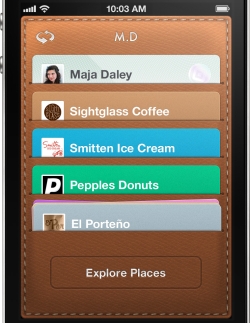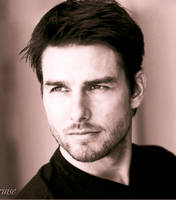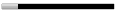The easiest way to start using Square is to go to the Square Web site, or to download the Square app that's available for iOS—iPhone, iPod touch and iPad—and Android, which supports many but not all Android devices. Signing up for an account is as simple as entering tax information—for me, an individual, it was my social security number and some other personal information. Square is very clear about protecting your data, but it's always good to be wary of anything asking for this information. The Square app is the best thing Square has going for it—it's a gorgeous app with an intuitive interface that is easy for both sellers and buyers to figure out. Making money is as simple as choosing an amount and swiping a card. If you have items you sell regularly, you can also set up a virtual shelf with all the items for sale, and choose them to automatically register a total. You can swipe a credit card through the reader, or key in the card number manually. You can also accept cash and use Square for tracking and receipts, but the real value is with a credit card. The reader itself worked well, though it occasionally took two or three tries to read the card. Square's payment system got a new angle with an update in May, 2011. Called Card Case, the new feature allows Square users to start tabs at restaurants and shops they frequent, to make paying even easier and faster.