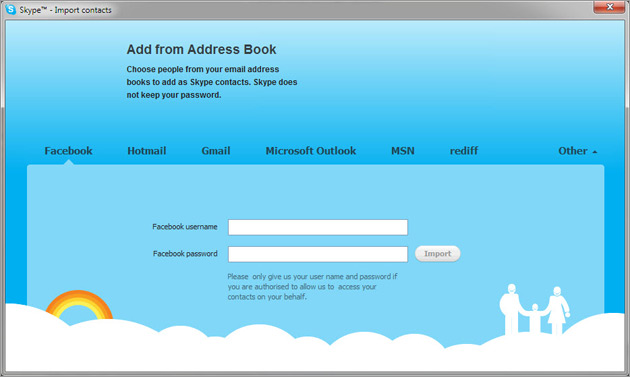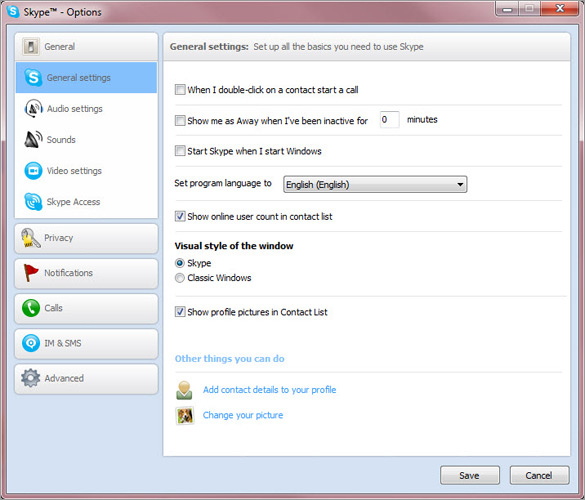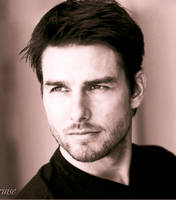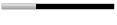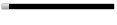Skype 5.3 for Windows Available for Download
Skype's interface hasn't changed as drastically between versions four and five as it did between three and four, but it's both more polished and more capable. Setting up an account and installing the software is a breeze. You have to enter your country, language preference, e-mail, desired username, and password. A welcome screen gives you all the help you need to get fully set up with your webcam, mic, and address book. I had a webcam attached to my PC, and a message at the top of Skype's windows told me it was working. I could preview my video and take a snapshot.