The Start Menu take a quite a while to display the list of programs installed. In order to get Windows XP to display the list faster, you will have to edit some registry settings. Remember to back up your regitry before making any changes.
To speed up, goto Start > Run and type regedit. This will open the registry window. Then navigate to the following key: HKEY_CURRENT_USER\Control Panel\Desktop. Scroll down in the Right panel and double click on "menushowdelay". In the Value Data box, change the default value for the menu speed from 400 to a lesser number, such as 1 or even 0. Click OK You should now find a significant increase in the startmenu speed.
Sorry if repost...
Speed Up the Start Menu in Windows XP
-
abdurrehman
- Initiator
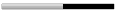
- Posts: 1010
- Joined: Feb 20, 2007
- Location: Multan, Punjab, Pakistan
- Contact:
-
perfectpitcher22
- Just Born

- Posts: 1
- Joined: Jan 29, 2011
You can speed up Windows XP start menu by editing a registry key. You can actually customize the speed there. Just make sure that you do it correctly. Otherwise, your system can be severely damaged. Anyway, to edit your registry key, click Start and then Run. Type in Regedit and click OK. Choose the HKEY_CURRENT_USER\Control Panel\Desktop folder and search for the MenuShowDelay file. Change the default speed value and save.
- arslan
- Ultimate Contributor

- Posts: 12167
- Joined: Dec 24, 2007
- Location: Multan
Re: Speed Up the Start Menu in Windows XP
Thanx Bro,,But Almost Ye Sab Ko Pata Hoga..abdurrehman wrote:The Start Menu take a quite a while to display the list of programs installed. In order to get Windows XP to display the list faster, you will have to edit some registry settings. Remember to back up your regitry before making any changes.
To speed up, goto Start > Run and type regedit. This will open the registry window. Then navigate to the following key: HKEY_CURRENT_USER\Control Panel\Desktop. Scroll down in the Right panel and double click on "menushowdelay". In the Value Data box, change the default value for the menu speed from 400 to a lesser number, such as 1 or even 0. Click OK You should now find a significant increase in the startmenu speed.
Sorry if repost...
"I haven't stop loving you,
it's just my heart has learned to live
without your love."
SUNNY
it's just my heart has learned to live
without your love."
SUNNY
-
Emmitechworld
- Just Born

- Posts: 5
- Joined: Mar 15, 2011