is a great little program for users who just want sticky notes with an alarm timer.
Freebie Notes is a great little program for users who just want sticky notes with an alarm timer. With Freebie Notes you can create notes displaying on your desktop. Your notes can be displayed immediately after creation or in the certain moments of time. You can create notes of custom sizes and colors and set different types for your notes.
With Freebie Notes you can
* create electronic notes (stickers) - unlimited number of sticky notes!
* edit sticky notes in the advanced mode
* specify the date and time of reminder
* customize the default parameters of electronic notes (their size, text, background and title color, position on the desktop, transparency)
With Freebie Notes you can in addition
* be sure that it is a really free product
* be sure that it has no ads, banners and any other spyware programs
* save the text of a note to a file
Toolbar and stickers

Freebie Notes database editor

New sticker creation menu
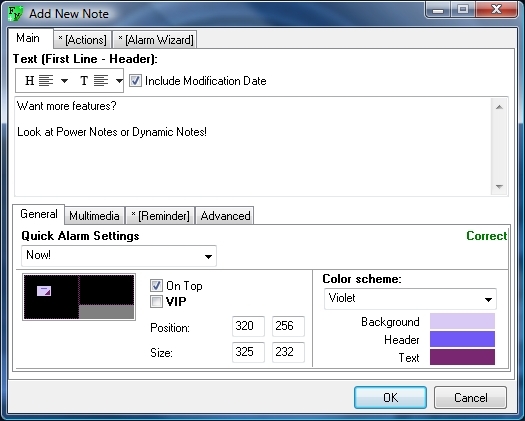
Freebie Notes preferences

Requirements: Windows 98/Me/NT/2000/XP/2003 Server/Vista
License: F R E E
 Download Now
Download Now