License:
Free
Operating Systems:
Windows Vista, Windows 95, Windows Me, Windows XP, Windows 2000, Windows NT, Windows 98
Additional Requirements:
No additional requirements
Limitations:
No limitations.
Publisher's description of Notepad++
Notepad++ is a free (under the GPL license) source code editor whichsupports several programming languages under Windows environment. It'salso a lightweight replacement of Notepad. The supported languages byNotepad++ are: C, C++, Java, C#, XML, HTML, PHP, Javascript, RC file,makefile, nfo, doxygen, ini file, batch file, ASP, VB/VBS, SQL,Objective-C, CSS, Pascal, Perl, Python, Lua, Unix Shell Script,Fortran, NSIS and Flash action script. Notepad++ main features are:Syntax Highlighting and Syntax Folding, User Language Define System,Regular Expression Search, WYSIWYG (If you have a color printer, printyour source code in color), Unicode support, Full drag-and-dropsupported, Brace and Indent guideline Highlighting, 2 edits andsynchronized view of the same document, User Language Define System.
Notepad is a Notepad replacement with an eye toward programmers,although it should also appeal to the casual user who wants a crossbetween Notepad and WordPad. Notepad has some noticeable differencesfrom WordPad. Support for tabs is key, letting users manage differentdocuments simultaneously. Line-numbering is important, too, a featurethat nobody mucking about in C should be without.
The interface is much simpler compared with some of itscompetitors. A familiar row of icons with their mouse-over labels sitsat the top, and one row of tabs is just below that. The rest of thescreen is made of nothing but pure white space. All the coding toolslive in the menu bar, with some represented on the toolbar. Users cancompile and run macros, convert text to Hex, submit directly to W3C forvalidation, launch in Firefox and IE, and more. There's also a built-inspell-checker.
Choosing between Notepad and NoteTab Light probably will depend asmuch on layout as anything else. Although, forgive the pun, notablyNotepad can not autoreplace Notepad, it's still an excellent Notepadreplacement.
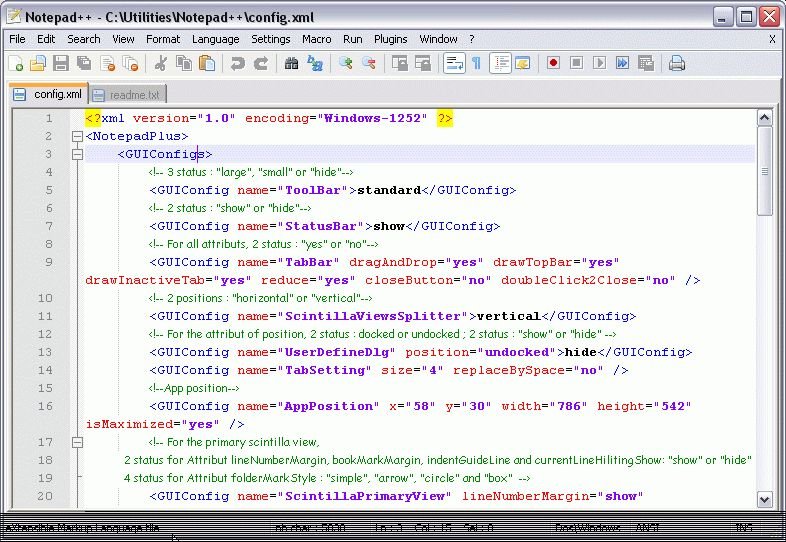
 Download Now
Download Now