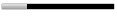Hey friends
if you’re still using DOS or console mode (also refereed to as character mode) programs that doesn’t provide a way to export data, you maybe looking for a way to capture what’s displayed on such programs. This is how you can do it.
* Start a DOS box or a Command Prompt (DOS box) inside Windows.
To start command prompt in windows XP got to start > run and type in “cmdâ€Tip: If you dont like the colour combination of the command prompt, you may try these combinations
* green on black: Type in “color 0a†at command prompt.
* green on blue: type in †color 1a†at commnad prompt.
use help color for more information…
* Start a DOS box or a Command Prompt (DOS box) inside Windows.
To start command prompt in windows XP got to start > run and type in “cmdâ€
* Run the character mode program that you want to import data from, and go to the screen with the data you want to capture.
* Right click the title bar of the DOS box
* Select “Edit | Markâ€
* Click and drag the mouse until you select the data area that you want to copy. Press ENTER when you’ve finished selecting.
* Switch to the Windows program that you want to import the just copied data to, and select its paste function. Read more...
dos tricks
-
editorawais
- Ultimate Contributor

- Posts: 3700
- Joined: Nov 15, 2008
- Location: Buzy!!!
- ujala
- Ultimate Contributor

- Posts: 18532
- Joined: Jan 31, 2009
- Location: Islamabad
- Contact: