Hw to insert images in post...
- harshad
- Fan of Fun Stuff
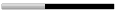
- Posts: 446
- Joined: Oct 10, 2008
- Location: MUMBAI.
Hw to insert images in post...
Hi everyone,
Gud Morning....
Actually I m here to ask that how can i insert images in my post..? Coz whenever I try to put url of the image.. It doesnt appear on post... I want to post it as lik the flatten image as every one is posting not the attachments...
So Pls inform me about it....
Harshad...
Gud Morning....
Actually I m here to ask that how can i insert images in my post..? Coz whenever I try to put url of the image.. It doesnt appear on post... I want to post it as lik the flatten image as every one is posting not the attachments...
So Pls inform me about it....
Harshad...
-
editorawais
- Ultimate Contributor

- Posts: 3700
- Joined: Nov 15, 2008
- Location: Buzy!!!
Re: Hw to insert images in post...
harshad wrote: Actually I m here to ask that how can i insert images in my post..? Coz whenever I try to put url of the image.. It doesnt appear on post... I want to post it as lik the flatten image as every one is posting not the attachments...
Dear,Its very easy
1.Go to tinypic.com(there are many websites to host images but i like this this is cool site for picture hosting.)
2.Upload your picture.
3.After uploading.
3.Copy the [IMG] code and paste it to excitefun
-
editorawais
- Ultimate Contributor

- Posts: 3700
- Joined: Nov 15, 2008
- Location: Buzy!!!
- admin
- Site Admin
- Posts: 9611
- Joined: Feb 10, 2007
- Contact:
Hi Harshard and Awais,
There is a better and faster way to upload images on the forum.
Click on the
" Add Multiple Images to the Post at once"
under the text box where you write some thing
It will open a new popup window.
Wait a little so that it loads, now you will see browse button.
Click browse, select multiple files and and when you have selected, click on the upload button.
This will upload the all the images and automatically add the code of the images in the post
And its ll done.
Note:
Do reply if you have any problems, questions or need assistance.
Thanks
There is a better and faster way to upload images on the forum.
Click on the
" Add Multiple Images to the Post at once"
under the text box where you write some thing
It will open a new popup window.
Wait a little so that it loads, now you will see browse button.
Click browse, select multiple files and and when you have selected, click on the upload button.
This will upload the all the images and automatically add the code of the images in the post
And its ll done.
Note:
- A maximum of 10 images can be uploaded at a time. but you can repeat the above steps to upload more images.
- Adobe flash should be installed on your system for this uploader to work.
- Its better to use Mozilla FireFox Browser
Do reply if you have any problems, questions or need assistance.
Thanks
- admin
- Site Admin
- Posts: 9611
- Joined: Feb 10, 2007
- Contact: