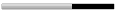This is really a guideline for those looking to put together their own computer system but don't want to break the bank. For under 25,000/- Rs, it is possible to to put together a highly functional computer system that works extremely well for general purpose computing such as internet access, office applications and even digital photography.
Below is a list of parts that I have selected that can be used to put together such a system. It includes all of the parts that are internal to the computer plus the operating system. Items such as a monitor, mouse and keyboard also need to be purchased. Remember that this is just a guide of recommended products. There are many alternative components available that will perform just as well.
CPU:Intel E2180
This Processor runs at 2GHz. it’s based on a 65nm process, offers 1MB L2 cache and runs at a FSB of 800MHz. This processor is also 64-bit capable, and at its cost is the perfect base of our budget system.
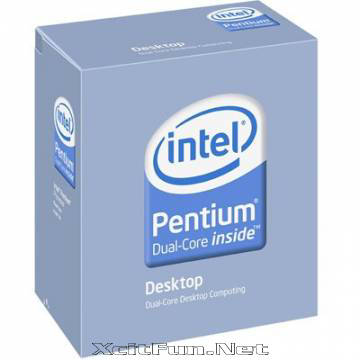
Motherboard: Zotac NF610i
The NF610i is based on Nvidia’s GeForce 7050 / nForce 610i chipset, offers full support for Intel’s C2D processors, and comes with a single PCIe 16x slot, 1 PCIe x1 slot, 8 USB slots, 2 PCI slots, and 4 SATA 2 (3.0 GB) slots along with a single IDE connector.

RAM: Kingston DDR2 (2x1GB)
Kingston is a well-known brand, offering significant value for money products. We have chosen one of their budget RAM sticks in a 2GB package. This way if your budget permits, its possible to upgrade to 4 GB of system memory at a later date and extend the life of your PC.
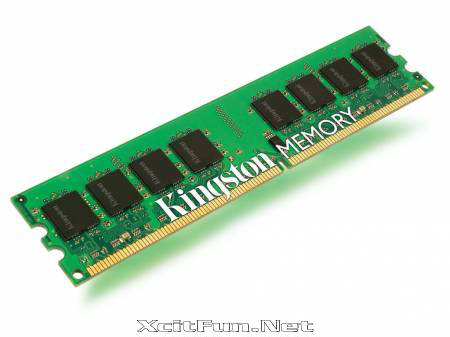
Graphics: Onboard (GeForce 7050 Chipset)
The GeForce 7050 chipset, introduced last year, is currently among the fastest available onboard graphical solutions for Intel-based systems. It's Vista-compatible, can scale up to 512MB of VRAM (taken from system memory) and easily allows for low-level gaming.

Sound: Onboard (5.1 Realtek ALC662 Audio Codec)
Onboard audio has, over the years, rapidly increased in its quality of output and standard support. The codec used here is the ALC662, which is 7.1 capable and even supports S/PDIF output. This makes this chipset a great bargain as it offers excellent audio quality output – and does it for free.
LAN: Onboard 10/100/1000
This is the standard Gigabit onboard 10/100/1000 LAN that gives a maximum transfer speed of 1000 Mbps. It's fast enough to take care of your broadband internet (most users have a connection speed of 256 Kbps or 512 Kbps).
HDD: Seagate 250GB SATA 2
Storage seems to be getting cheaper than ever. A 250 GB HDD used to cost an arm and a leg not so long ago... but today it's under Rs 2,500. Based on the Sata 2 platform, this HDD is highly recommended for its low cost and good speeds
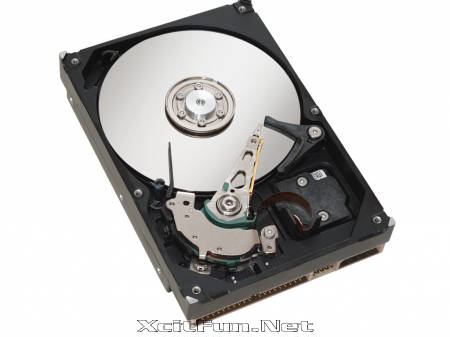
Optical Drive: Liteon LH20A1L06
The market for ODDs has become totally VFM, with prices of blanks dropping to an all-time low. In this segment Liteon's lead has remained unchallenged for a long time. The LH20A1L06 is Liteon's current generation 20x DVD-RAM drive. It supports 20x for DVD±R, 8x for DVD±R DL, 8x for DVD+RW, 6x for DVD-RW, 12x for DVD-RAM and 48x for CD-R along with support for lightscribe.
Monitor: LG 194WS
The 194WS is a 19-inch LCD panel (widescreen) with a native resolution of 1440x900, a 5000:1 DFC (dynamic contrast ratio), a response time of 5ms and D-sub connector.

Keyboard & Mouse: Microsoft Optical Keyboard and Mouse Set
Microsoft makes excellent keyboard and mice that are sturdy and can be used for long hours. At just Rs 650, this is an excellent buy.

Cabinet: Zebronics Bijli With 400W SMPS
Zebronics is an Indian company that offers a variety of PC components such as PSU/cabinets, co-branded motherboards, and graphic cards. The products are a cut above the normal budget range, and far more reliable. The cabinet we have chosen comes with a 400W PSU and offers adequate cooling, in a sturdy design.

Speakers: Altec Lansing BXR 1121
The latest offering from Altec Lansing comes from a long line of sturdy, reliable, very good products. This new set offers 15W RMS nominal output with a maximum of 30W RMS total output, and is quite adequate for our needs.

Operating System – Windows Vista Home Premium
Of course an operating system is also needed to get the system up and running. While XP is still available and less expensive, Vista is easier to get installed with the latest hardware and is more future proof.