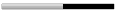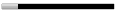Google Chrome Plus - An Advanced Internet Browser
Chrome Plus is an advance version of Google Chrome internet browser, build on Chromium with all the features of Google Chrome and aims to provide the most easy-to-use browser based on Chrome. Chrome Plus is produced by Maple Studio. Along with all the features that Google Chrome browser sports, Chrome Plus comes with some added features such as mouse gesture, super drag, IE tab, context menu download support, etc.
[h2]Google Chrome Plus Key Features:[/h2]
Double Click Tab To Close Page
You don't need to locate and click the small "X" button on the tab to close it. In Chrome Plus, you just double click the tab area and the page will be closed for you easily.
Super Drag
Drag a link in the page with your left button and drop it somewhere else in the page. This can create a new page (tab) to open the link; Dragging and dropping a block of text in the page will create a page and search the text with your default search engine.
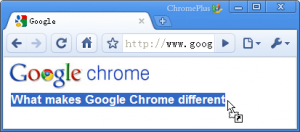
Mouse Gesture
Mouse gesture is the arrow trace on the page while you hold on the right button of your mouse. In Chrome Plus, you can make efficient commands with easy mouse gestures. Practiced mouse gestures can save you quite a lot of time and make you feel more fun.
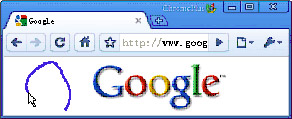
IE Tab
Some web pages uses IE controls and thus can only run in IE currently. IE tab is designed to visit these pages. Just pay attention to the icon in the right of location bar.
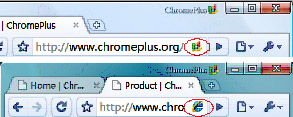
Download Tools
Download Tools Support – if you have installed NetAnts, Orbit, IS, FlashGet3, FlashGetMini, NetX, WebThunder, or Xunlei, you can simply choose any of them to download a particular file. Right-click on the download link to see the supported tools.
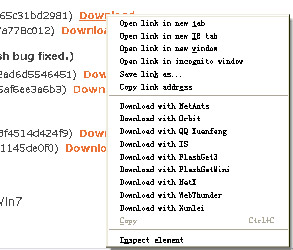
Most of the Chrome Plus features are available in some form or another within other browsers. The IE Tab functionality is also available in Firefox which renders an Internet Explorer window inside your browser to give you access to those IE optimized sites without leaving your preferred browser. It's not all that much considering all the potential you get from full-on add-ons (which are already beginning to find their way to Chrome, but it's a decent feature boost if you've been wanting any of those particular tools added to Chrome.
Chrome Plus is freeware and currently works on Windows only. However, users of 64 bit machines have reported problems on installing it on their Windows 7.
Downlad Google Chrome Plus