Reset WinXP Admin Pass.YOU CAN DO THIS WITH Guest a/c.
quotes (") are just for highlighting the word
1. click on start, enter "cmd" and press enter
2. enter "net user" or "net users"
you will see the list of users that are created on current running os
3. type "net user" "user name" "*"
you will see that windows will now ask you to enter new password for that particular account!
magic! no any type of super user privileges needed!
see the commands below:
If the administrator account user name is "admn" then command to change it's password will be...
net user admn *
Reset WinXP Admin Pass.YOU CAN DO THIS WITH Guest a/c.
-
akmalkhan
- Loyal Member
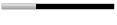
- Posts: 178
- Joined: May 16, 2008
- amancool
- Just Born

- Posts: 3
- Joined: Jun 03, 2007
- Location: kanpur
- genial.soul
- Fun Addict

- Posts: 631
- Joined: Mar 17, 2007
Well Amanamancool wrote:It is impossible to change password with guest or limited account
there was a possibility when it was Windows Xp only with out any service pack and if the administrator password was not set. However, if you have set admin password installation, or after that, you have not that much rights in guest account and you can do nothing.
And i think this trick is old so obsolete as well...
What you say?