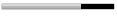Here is something new in the site. This time its default avatar (Image under the Name of the poster) for members who have not selected an Avatar. Also clicking on the avatar now takes you to the profile of that member ( Poster ). Hopefully it will be a little nice to go to the profile page of that member. If you want to change your avatar, you will have to do the following
- Login to site XciteFun with your login id and password. ( You may register if you do not have an account with XciteFun )
- Now click on the Profile Link at the top of the page. It will take you to the edit profile page.
- Scroll down to the bottom of the page and click Show Gallery Button. You will see some images from the first category
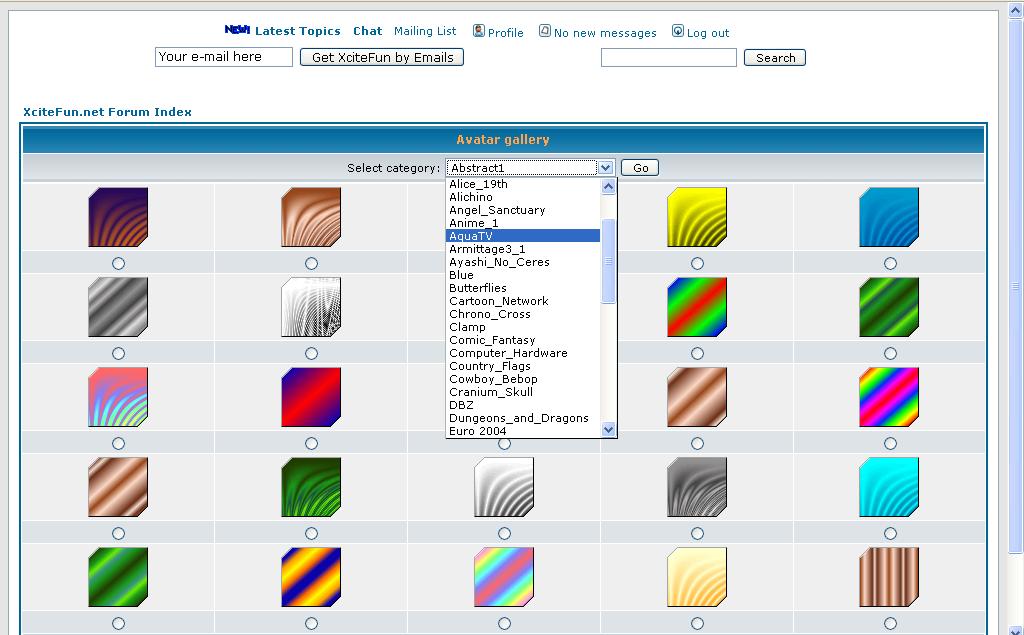
- You can look into different categories by selecting one at a time, pressing the GO. you will have a page with available images in that category.
- When you have selected an avatar for your account ( By clicking on the radio button ) click on the Select Avatar Button
- Now you will be back to the profile page. Now do not forget to press the submit button to apply the Selected avatar other wise your profile will not be updated hence the avatar will not be updated.
Following is the image which is been selected as a default avatar