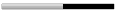* License:Free
* Requirements: Windows 98/Me/NT/2000/XP/2003 Server/Vista
* Limitations: No limitations
BurnAware Free Edition allows you to easily perform the most commondisc burning tasks: write to all CD/DVD media types, including Blu-Ray;write Audio CDs and DVD-Video files; create and burn disc images; writemulti-session discs and much more. BurnAware Free Edition has a moderninterface and supports Windows 98/NT/2000/XP and Vista (32 and 64 bit).
Version 1.1 features: added the hardware info tool; added the erasetool to the start screen; fixed the issue with launching under Windows2000.
Without a doubt, BurnAware Free is one of the best freeware burningapps around. It has all the basic features you need for burning, andcan easily handle ripping data discs, audio CDs, DVDs, and ISO discs.Beyond that, though, it's a bit light on features.
The main interface is based on the Windows XP Control Panel layout,so it should be instantly recognizable. Under each heading is a link tothe control panel for that choice. We were disappointed thatdrag-and-drop was not available, but the internal system for addingfiles was not clunky. Audio files get automatically converted from MP3,WMA, or WAV as they're burned to disc. There's also a Tools section,which has two erase modes for rewritables, and a Hardware Infosubsection that gives a huge amount of detail on both your hardware'sburning abilities and the type of disc in the drive.
Neither pretty nor ugly, BurnAware handles all the major, basicfunctions you could want a burning app to control, and the price ofabsolutely zero is absolutely impossible to argue against. Give it ashot.



Click here to download