The System Configuration Utility displays items that start with your PC. These items are generally located in one of two areas. The registry or in Common Startup.
Should you decide to prevent specific items from starting up you can uncheck them in the System Configuration Utility. Though this method is fine it is ultimately best to remove them from the source. To access the common registry locations of these items take a look in the following areas:
HKEY_LOCAL_MACHINE\SOFTWARE\Microsoft\Windows\
CurrentVersion\Run
HKEY_LOCAL_MACHINE\SOFTWARE\Microsoft\Windows\
CurrentVersion\RunOnce
HKEY_CURRENT_USER\Software\Microsoft\Windows\
CurrentVersion\Run
HKEY_CURRENT_USER\Software\Microsoft\Windows\
CurrentVersion\RunOnce
If you have disabled items in the System Configuration Utility and would like to remove them from the registry also they can be found in one of the following locations:
HKEY_LOCAL_MACHINE\SOFTWARE\Microsoft\SharedTools\
MSConfig\startupfolder
HKEY_LOCAL_MACHINE\SOFTWARE\Microsoft\Shared Tools\
MSConfig\startupreg
Note: Always make a backup of the Registry prior to making changes. TweakXP.com takes no responsibility for problems that may result from using the Registry Editor incorrectly.
Removing Startup Items located in the registry
-
ar2st
- Initiator
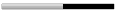
- Posts: 1055
- Joined: Feb 20, 2007
- Location: Multan, Punjab, Pakistan
- Contact: