1. Create a shortcut to the Internet Explorer executable and place it on the desktop or quick launch area.
2. Right click the shortcut and select Properties.
3. Change the "target" value to "C:\Program Files\Internet Explorer\IEXPLORE.EXE" -nohome
Note: Substitute C:\ for the drive letter Program Files is present on.
Open Internet Explorer without Home Page
-
ar2st
- Initiator
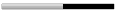
- Posts: 1055
- Joined: Feb 20, 2007
- Location: Multan, Punjab, Pakistan
- Contact: