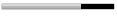When I used a PC, the only real desktop GTD app I saw was for Outlook, which I do not like at all. So I used online apps (recommendations at the bottom). But the Mac GTD apps are just great! It’s super hard to choose — you basically have to play with all of them and figure out what works for you.
What did I end up with? I like iGTD a lot, but I’ve settled (for now) on a custom setup that is the height of simplicity. More about that in a few. For now, let’s look at some great Mac GTD apps — remembering that you don’t need to actually do GTD to use them.
1. iGTD: While all the apps below are great, this is my personal favorite. It’s simple, and you can add tasks and other items very quickly through Quicksilver (my all-time favorite app) or other methods. It’s easy to organize stuff, and you can just look at what you need to look at. Plus, the interface is really nice. It works pretty much exactly how you’d want a GTD app to work, and the clincher is that there’s some cool integration with Mail.app so that you can email tasks to iGTD from anywhere. This may be the most popular GTD app for the Mac (though I’m not sure, so don’t quote me). The current version (1.4.5.6) is donationware, and there’s a free alpha version of iGTD2 (which I think might require payment once it’s officially released).

2. Kinkless GTD: If iGTD is the most popular GTD app for the Mac, then for a long time that crown was held by Kinkless. It’s an ingenious workaround for OmniOutliner, a popular outlining program for the Mac. Using a well-written script, Kinkless automatically sorts and updates stuff. This simplicity and automation makes for a lot of power, once you get used to the system. Takes a little bit of learning, but it’s a great system. The Kinkless script is free, but you have to own OmniOutliner to use it.

3. OmniFocus: If you liked Kinkless, you’ll love OmniFocus. The creator of Kinkless was hired by the OmniOutliner folks (The Omni Group) to create a true todo list and product-management app, a la Kinkless. It looks and works great, but the drawback is the high price: $79.95. It’s a must-buy for Kinkless fans, probably, but for the rest of us there is free or cheaper software out there (like the other things on this list) that work great.

4. Things: Things caused a bit of a splash in the Mac GTD community when it came out a few months ago, mostly because it looks so cool. A preview version has been out that works pretty nicely, although it was a bit limited when I tried it a little while ago. The full version (for $49) is scheduled to come out sometime this Spring, and it’s something to look out for. It’s not a strictly GTD program, so it can be used for a variety of setups. Really slick.

5. Midnight Inbox: While there’s a version 2 coming out soon, version 1 is already pretty great. It has an interface that’s just as slick as Things, works great, and is perhaps the easiest to understand of all the apps on this list, right out of the box. You don’t need to learn GTD or try to figure out the interface — it’s readily apparent. Definitely worth a look. Has a free 14-day trial, then costs $35 for a single license — which will get you free upgrades to versions 2.o and 3.0 and everything in between.