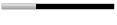Portable Google Earth 4
Less Is More - A New UI
The most obvious change is a new, simpler user interface.
We’ve
reorganized the data layers to make them easier to find and to toggle
on and off. The navigation compass is now located in the upper right
corner of the screen (this gives you more screen space). And the
measure, print, email, and drawing tools are in the new toolbar along
the top.
Annotate, modify and share
You can easily sketch
figures on the imagery for richer annotations and share these overlays
as KML or KMZ files using the path and polygon drawing tools. These
screenshots are examples of annotations created using the drawing tools
in Google Earth.
With Google Earth Pro, its easy to research
locations and present your discoveries. In just a few clicks, you can
import site plans, property lists or client sites and share the view
with your client or colleague. You can even export high-quality images
to documents or the web.
Annotate and visualize
Represent
your location-based data using 3D drawing tools, or transfer up to
2,500 locations by address or geospatial coordinates from a
spreadsheet. The GIS Data Importing Module lets you incorporate GIS
data in file formats such as .shp and .tab. Examples include parcel,
demographic, and 3D building data.
Share and analyze
Share
your Google Earth views and data representations with your clients as a
KML, Google Earths original file format. With your upgraded Pro
subscription, you get additional measurement tools (square feet, mile,
acreage, radius and so on), so simply select the points on the screen
using your mouse and let Google Earth calculate the rest.
Create visually powerful presentations
Export
high-resolution images up to 11″ x 17″ (4800 pixels, sample print -
890k), and use them in documents, presentations, web or printed
materials. You audience can come along for the ride as you create your
own compressed movies (.wmv, ) of the zooms and virtual tours you take
in Google Earth.
Portable Google Earth 4
What new in software industry. review about the latest software and download links for the free ware and shareware software
Post Reply
1 post
• Page 1 of 1
Post Reply
1 post
• Page 1 of 1
Return to “Software Downloads & Reviews”
Jump to
- Technology
- ↳ Software Downloads & Reviews
- ↳ Dell, HP, VIAO, Toshiba Laptops & Desktop PCs
- ↳ Computer Accessories & Gadgets
- ↳ IT, Science & Technology News
- ↳ Operating System Tricks
- ↳ Science & Technology Zone
- Mobile Stuff
- ↳ Android Apps
- ↳ Mobile Phone Reviews
- ↳ Mobile Phone Secrets
- ↳ Mobile Ring Tones & Wallpapers
- ↳ Sms Collection
- Mini Guide
- ↳ Auto Guide
- ↳ Travel Tourism
- ↳ Sports
- Photo Art, Wallpapers
- ↳ Art, Design & Painting Galleries
- ↳ Inspirational Articles, Quotes, Images & graphics
- ↳ Greetings & Cards Collection
- ↳ Cute Babies
- ↳ Cool Nature & Colorful Pictures
- ↳ Miscellaneous Photography, Pictures, Wallpapers
- ↳ Funny/Strange Pictures
- Entertainment
- ↳ Videos Collection
- ↳ Hollywood, Bollywood Gossips - Celebrities Xposed
- ↳ Indian Celebrities (Male & Females)
- ↳ Global Celebrities (Male & Females)
- ↳ Movies/Parties Wallpapers
- ↳ The Music Mania
- ↳ Lyrics of the Songs you Love
- Cool Section
- ↳ Humor, Jokes, Riddles
- ↳ Poetry (Shero Shayari)
- ↳ Informative Zone
- ↳ Love n Dating
- ↳ Riddles & Puzzles
- ↳ Story Time
- ↳ Light Mood Articles
- ↳ On This Day, Events, Celebrations
- Health And Fashion
- ↳ Fashion, Jewelry ( Diamond, Gold, Artificial ), Dresses, Beauty Tips
- ↳ Health & Fitness
- ↳ Food Stop : The Recipe Corner
- Member's Disscussions
- ↳ Introduce Yourself Here
- ↳ Fight Club : Games
- ↳ Talk To Management
- ↳ Talk Shaak (Baat Cheet)
- ↳ Current Affairs
- ↳ Trash