Disable the "Update automatic links on Open" option
When you disable the Update automatic links on Open option, documents may open faster. You can manually update links later.
To disable the Update automatic links on Open option, follow these steps:
1. Start Word 2007.
2. Click the Microsoft Office Button, and then click Word Options.
3. In the Word Options dialog box, click Advanced, and then scroll down to the General section.
4. Click to clear the Update automatic links on Open check box, and then click OK.
To manually update links, follow these steps:
1. Start Word 2007.
2. Click the Microsoft Office Button, point to Finish, and then click Edit Links to Files.
3. Click the link that you want to update, and then click Update Now.
Open Microsoft Word 2007 Faster as Notepad!!!
-
ar2st
- Initiator
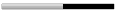
- Posts: 1055
- Joined: Feb 20, 2007
- Location: Multan, Punjab, Pakistan
- Contact: