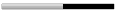Category: Document Management
Manage and Maintain
your
Oracle Databases
with
Reports and Templates.
GoldFish.Net is a powerful way to develop, manage, and maintain your Oracle databases. This Careware application offers an ever expanding set of features such as a Schema Browser with QuickEdit functionality allowing you to update your application code within a single interface. GoldFish.Net also offers an integrated Report Builder allowing you to build complex reports and export them in a variety of formats.
The PL/SQL Editor and SQL Editor provides a feature rich development environment. Templates allow for the easy creation and alteration of most database objects while export wizards let you export your data in a variety of ways.
GoldFish.Net is to develop, manage, and maintain your Oracle databases. This Careware application offers an ever expanding set of features such as a Schema Browser with QuickEdit functionality allowing you to update your application code within a single interface. GoldFish.Net also offers an integrated Report Builder allowing you to build complex reports and export them in a variety of formats. The PL/SQL Editor and SQL Editor provides a feature rich development environment. Templates allow for the easy creation and alteration of most database objects while export wizards let you export your data in a variety of ways. Friendly easy to use screens allow you to customize your experience, increase productivity.
The 1.52.02 adds several improvements made to the PL/SQL Editor.
Friendly easy to use screens allow you to customize your experience, increase productivity.

Features
GoldFish.Net is a powerful tool with a small memory footprint which allows you to develop, manage, and maintain your Oracle database more quickly and easily.
* Requires no objects to be installed within the database to be fully functional.
* Supports Oracle 8 forward.
* Customizable Login screen, allowing you to see your connection information in a variety of ways.
* Schema Browser
o Allows the user to easily edit table data
o A variety of filters are available, allowing you to view/edit your data quickly and easily
o Object references and dependencies are available for all object types
o Customizable dockable interface allows you to maximize your workspace
o QuickEdit allows you to edit your objects without leaving the Schema Browser module.
o Create, Compile, Alter, and Drop objects while working within the Schema Browser module.
o Ability to Create, Save, Filter By, and Sort By "Favorite" Objects
* PL/SQL Editor
o Allows the user to Edit or Create objects within the database
o Built in support for Functions, Package, Procedures, Views and Types
o Assists in finding compile time errors
o Integrated Code Snippets, and Object Browser
* Reports Module
o Allows the user to create and save complex reports.
o The ability to categorize and share reports between users and databases.
o Provide the ability to export report results in a variety of formats.
* SQL Editor
o Run several SQL Statements at once
o Export results in a variety of format
o Multi-threaded model allows for you to continue working while your query runs
o SQL History allows you to view your past SQLStatements
o Integrated Code Snippets, and Object Browser
* Storage Manager
o Provides the ability to work with Tablespaces and Rollback Segments.
+ Create, Alter, Drop Tablespaces and Rollback Segments.
+ Coalese Tablespaces, Migrate Dictionary Tablespaces to Locally Managed.
+ Shrink Rollback Segments.
o View Datafile information.
o See the percentage of space utilized by each schema.
o View objects on each Tablespace.
* Current Session Rights Manager
o Displays the rights the current user possesses.
* Database Comparison Utility
o Allowing for the comparing of database objects.
* Menus for the creation of
o DBLinks
o Indexes
o Jobs
o Rollback Segments
o Sequences
o Synonyms
o Tablespaces
o Triggers
o Views
o Directories
o Profiles
o Etc...
* Utilities
o Windows PING
o TNSPING
o Oracle Code Wrap
o SQL*Plus integration
* Export Data
o Oracle EXP Wizard
o Export Table Data as:
+ Insert Statements
+ Xml
+ MS Excel
+ Custom Formats
o Export Synonyms
* View Control file information
* View NLS and Oracle Parameter file information
* Quick dockable Object Browser allows you to lookup object information anywhere.
* Configurable Syntax Highlighting for all SQL and PL/SQL features.
* The ability to Analyze Tables and Indexes.
* 300+ user defined configurations allows for you to customize your experience.
* Read-Only connection option available, allowing for restrictions on data manipulation and DDL modifications.
* Read-Only version available allowing the administrator to limit the user’s access and modify data elements and structure.
License: F R E E
Requirements: Windows NT/2000/XP, Microsoft .NET Framework 2.0
 Download Now
Download Now