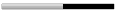Lock mouse cursor onto currently selected program.
Cursor Lock is a utility program that addresses a common oversight in some applications on Multi-Monitor systems whereby they allow the mouse cursor to drift into other unwanted screens. In games, this can also lead to minimizing the game window if the cursor has drifted into another screen and the mouse is clicked accidentally. Cursor Lock fixes these problems by locking the mouse cursor into the monitor that the selected program is opened on. The cursor is only locked when the selected program has the focus; the cursor can be unlocked by minimizing the selected program, giving focus to another window, or using a user-defined hotkey. When the selected program is closed, Cursor Lock also closes.
Cursor Lock is a utility program that addresses a common oversight in some applications (mostly games) on Multi-Monitor systems whereby they allow the mouse cursor to drift into other unwanted screens. In games, this can also lead to minimizing the game window if the cursor has drifted into another screen and the mouse is clicked accidentally.
Cursor Lock fixes these problems by locking the mouse cursor into the monitor that the selected program is opened on (this is also called capturing or clipping). The cursor is only locked when the selected program has the focus; the cursor can be unlocked by minimizing the selected program, giving focus to another window, or using a user-defined hotkey. When the selected program is closed, Cursor Lock also closes.
Features:
o Locking only when focused--requires no special user interaction, nor does it interfer with task switching between screens
o Uses a superior method of capturing the cursor compared to other solutions (i.e. MouseTrap)
o Ability to open one program and lock another allows Cursor Lock to work well with launcher programs
o Customizable hotkeys allow for complete control of locking in any situation
o Intuitive GUI support program for quick setup of Cursor Lock shortcuts
o Integrated help system for shortcut setup program
o Alternate locking mode that locks the cursor to the current screen
o Highly optimized and efficient locking program that uses practically no memory or CPU




Requirements
# Operating System:
* Targeted: Any current Windows OS with Multi-Monitor support (specifically 98, Me, 2000, XP, 2003, or Vista, including minor builds)
* Confirmed Tested: Windows 98SE, Windows XP SP1
* Contact the author if you can confirm any other platforms.
# Microsoft .NET Framework 1.1:
* Only required if you want to use the shortcut setup support program (CursorLockSetup.exe). If not, then you'll need to create shortcuts and add arguments by hand, which is more difficult and tedious.
 Download Now
Download NowUsage
1. Run CursorLockSetup to start the GUI-based shortcut setup program. It will help you easily create a shortcut to CursorLock, which, when run, will lock the cursor for the specified application.
2. For the most part, you only need to browse for the executable of the offending application for the "Open Program" parameter and then hit "Create Shortcut". Most of the other options are for special cases; use the context-sensitive help to determine if you need them.
3. Setup hotkeys to use for emergency situations, such as if the selected application freezes while the cursor is locked, but you need to get into another screen to close it.
4. Run the shortcut you created to launch the application you selected and then lock the mouse cursor.
5. When you close the application, the cursor will automatically be unlocked and CursorLock will close, too.