The question frequently comes up about how to format and install XP from scratch. Following are the steps I take when I get a new system. I mention the "brand names" of software I use not as an endorsement or recommendation, but just for the sake of example.
After unpacking and connecting all hardware, here's what I do:
1. Partition the HD according to my preference, thus deleting everything on the drive (the number and size of partitions is entirely up to the individual user – I prefer several, keeping the OS on c: and various programs, cache folders, swap file and data on other partitions).
2. Format all partitions (I prefer NT, but again that’s up to the user)
3. Install the latest release of the OS (for now and for me that’s XP, SP-1)
4. Install the Blaster patch before going online
5. Install Norton Anti-Virus (or whatever AV you use) before going online
6. Install SpywareGuard and Spyware Blaster before going online
7. Install Chipset Driver
8. Go online and update AV and spyware utilities
9. Install all drivers, making sure to obtain and install the latest version of the drivers from the OEM web site and not Windows Update.
10. Set Pagefile per my own preference
11. Set System Restore and Recycle Bin preferences (I use Norton here too)
12. Get all critical Windows Updates (alternatively, some may prefer to have these already downloaded and ready for offline update – again, personal preference prevails)
13. Set all visual, performance and internet options within XP to my preferences
14. Install PerfectDisk and defrag drive c:
15. Install Drive Image and create basic image of drive c:
16. Download ERUNT and create first registry backup
17. Begin installing applications to other partitions
18. Create other image(s) as appropriate
Hw to setup a new sys from a scratch??
-
ar2st
- Initiator
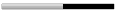
- Posts: 1055
- Joined: Feb 20, 2007
- Location: Multan, Punjab, Pakistan
- Contact: