Lower the backlighting on your screen.
The screen of your Laptop takes up significant amount of power and youdo not require its maximum brightness. You should have to check yoursystem and decrease the screen brightness it to a comfortable point.
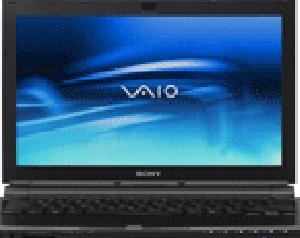
Stop your wireless signal when you are not using.
After turning off your Laptop can save max. 20 minutes of your laptop'sbattery time because WiFi can use a considerable quantity of power. Byright clicking you can stop your WiFi signal when you are not using.
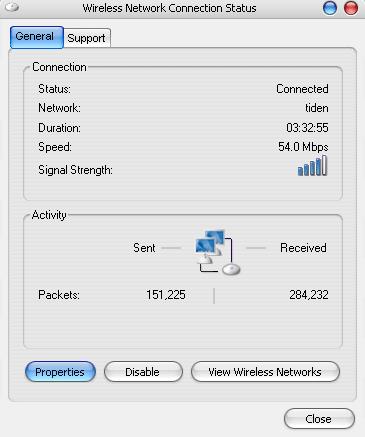
Manage the correct power scheme in XP
Windows XP contain a number of predetermined power plans, which controlsettings like how rapidly your laptop turns off and when your screensaver boots in. You can change your laptop power scheme by choosingControl Panel > Power Options. For max. Battery life from the "Powerscheme" chooses the option "Max. Battery" and decline the list. Thereare good choices for you just like "Low Power Mode" and Portable/Laptop. They don't conserve as much power as Max Battery. Afterselecting a power scheme you click Ok button to finish the process.

