This tweak customizes the appearance of the Internet Explorer Toolbar
XP Professional
1. Click Start > Run > Type gpedit.msc
2. Click User Configuration > Windows Setting > Internet Explorer Maintenance > Browser User Interface
3. Double click on Browser Toolbar Customization
4. Click on Customize Toolbar Background Bitmap
5. Browse for the new Background
XP Home Edition
1. Click Start > Run, type: regedit
2. Navigate to HKEY_CURRENT_USER\Software\Microsoft\Internet Explorer\Toolbar
3. Right click on an empty spot and create a new string value
4. Name it BackBitmapIE5
5. Doubleclick on BackBitmapIE5 and type in the path of your toolbar bitmap
6. Click OK and close regedit
(always backup before making any changes in the registry)
Note: Because you can customize your browser toolbar there isn't a specific size which
you need to make this tweak work. Play around with the size until you get it right.
-----
The Width of your toolbar with be the width of your resolution. 1024 will be your width
if your resolution is 1024x768.
Change browser toolbar background...
-
ar2st
- Initiator
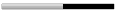
- Posts: 1055
- Joined: Feb 20, 2007
- Location: Multan, Punjab, Pakistan
- Contact: