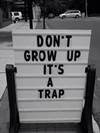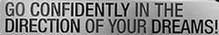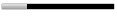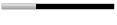Best Android Apps For MS Office

Here are the best Android Apps for Microsoft Office. Because on-the-fly document, spreadsheet, and presentation editing and creation can really help in a bind.
Office Mobile Android App
[Price: Free with $9.99/month subscription]
First up is our obligatory nod to Microsoft’s offering. Even if Office 365 isn’t the most popular option for Android owners, it is one of the most popular options for Microsoft Office users. It provides native support for Office documents both on and offline Get it on Google Play and once you choke down that Office 365 subscription price to use the app, the app isn’t half bad
Quickoffice Android App
[Price: Free]
Next up is Quickoffice, which is the official office app of Google Drive. Using this app, you can browse your Google Drive files, edit, and create documents. It can create presentations, word files, and spreadsheets and it’s free. Get it on Google PlayIt takes place almost entirely in the cloud, which saves you space on your device. The only downside is you have to use it with Google Drive, but that’s not really a downside.
Documents to Go Android App
[Price: Free Trial / $14.99]
Number 5 on our list is Documents to Go and this is one of the earliest office suite apps that actually worked fairly well. They’re a tad behind the times in terms of usability as you have to enter the menu for every bit of formatting Get it on Google Playyou need to do, but it is a solid app that gets the job done. Be warned, the free version doesn’t really do anything so you have to buy it to see any of the useful parts of the app.
Smart Office 2 Android App
[Price: $9.99]
Smart Office 2 is number 4 on our list and so far, it’s the best looking one. It has a sleek interface with the standard document, spreadsheet, and presentation options. It takes a few extra clicks to do what others will Get it on Google Playlet you do in one click, but other than that it’s a solid option. It also supports cloud storage integration with Google Drive and
OfficeSuite Pro 7 Android App
[Price: Free / $14.99]
The first in our top 3 is OfficeSuite Pro 7. This is about as professional as you can get. It includes the standard document, spreadsheet, and presentation options that you can save in a variety of file types. It also includes cloud storage integration and templates. Get it on Google PlayThere are both free and paid options, so if you want to see what is has to offer before shelling out the $15 to get it, you can do so without worrying about a trial running out.
Google Drive Android App
[Price: Free with optional upgrades]
Number 2 is Google Drive and you may be asking why Drive is on here along with Quickoffice. Well, because Google Drive is more simplistic. You can create and edit documents using the Google Drive app and it still supports all of Drive’s features, like simultaneous Get it on Google Playdocument editing. This option is better for people who use Google Drive as a cloud storage service first and document creation second, whereas Quickoffice is vice versa.
Kingsoft Office Android App
[Price: Free]
Last on our list is Kingsoft Office and it really is as good as it gets. It has all the standard features in terms of document creation and cloud storage integration. One thing we really liked about it Get it on Google Playwas the layout and interface. Things were easy to find and use, the interface was friendly, and it really was pleasant to use. Also, it’s free and it’s always hard to beat free.
Best office apps for Android wrap-up
Office app quality is only slated to improve as Android becomes a more viable business platform. There are dozens of office apps out there trying to be your solution for productivity. Some are free, some are paid, and some are included with devices as bloatware. If you have a favorite that we forgot to mention, feel free to tell us what it is in the comments.