
The touchpad is very comfortable to use and perfectly responsive even though its surface is not textured in anyway to increase sensitivity. Even with a smooth surface I didn't once feel a drop in response or an increase in friction, even after long hours of use. The left and right click buttons, however felt a bit too tight for my taste.
Glossy screens usually mean glare magnets under bright circumstances, but the one on the F80S does get bright enough to not let it be an issue. Sure dark images would still reflect quite a bit but that goes with the nature of this screen-type. Still, the screen looks gorgeous when playing back a movie or for playing games as the colors really stand out. The 1280x800 resolution feels perfect for the 14.1-inch screen size with all the text adequately readable.
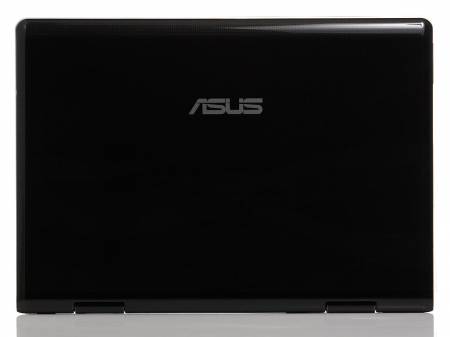
Viewing angles were great on the ASUS F80S screen. There was absolutely no discoloration even when viewing the screen from extreme side angles. However viewing the screen at an angle higher than the ideal 90 degrees can render the image on the screen unviewable.
The F80S has just about everything you'd expect from a laptop of its category. Right up front it has the switch to turn on the WiFi and Bluetooth, along with the 8-in-1 memory card reader. On the left there are 2 USB slots, headphone and mic jacks, HDMI out, ethernet and phone jacks and the express slot. The right of the laptop is kept clean with only the DVD Super Multi Dual Layer optical drive. The back of the F80S has another (3rd) USB slot and finally a VGA out.
The overall build quality of the ASUS F80S is quite good. Everything clicks in the right places, the screen hinge showed no play even when using the laptop on the road. This laptop should last you just fine as long as you don't manhandle it.
The basic configuration of the machine we received for testing was as follows:
- Processor: Intel Core2 Duo CPU T5750 @ 2.00GHz
- RAM: 2GB
- Display: ATI Mobility Radeon HD 3470
- Storage: 320 GB Western Digital SATA
- Battery: 6 Cell
The F80S comes preloaded with Windows Vista Home Premium, which performs amicably well in all applications. I had no trouble running Adobe Photoshop, or giving some older games like Call of Duty 4 a spin on the machine with medium settings.
PCMark Vantage gave the F80S an average score of 2647 PCMarks, which is pretty good for an entry-level laptop. It however peaked in one of our PCMark Vantage test runs to 2720 PCMarks, as can be seen in the screenshot below.
Web conferencing using the in-built webcam was pretty good even in average to dark lighting. The mic is placed directly above the keyboard so there are occurrences of the typing sound being recorded during web chat. Besides that the mic quality is pretty good overall.
The battery life lasted for around 3 and a half hours hours of regular use, which in itself is commendable. Of course you can expect this to drop if you're going to watch a movie on it, but either ways, the battery life is still better than average.
Audio quality from the internal speakers was very low, and practically inaudible in DVD movies. Headphones are definitely recommended here.
For its price of Rs. 46,990 (excluding taxes), the ASUS F80S is a bit pricey for a 14.1-inch laptop. The overall performance in our tests and its battery life places it over most other laptops in the mid-range category, and with the ATI Radeon 3470 under the hood, you can even get a half-decent gaming performance. But none of this truly justifies its price. I would suggest you check out all your options before finalizing on this one.
