I want to thank this very useful site for teaching me a lots of TWEAKING TIPS. So, as a gesture of my appreciation I want to share this simple tweak I learned. Please run notepad and paste this text:
[General]
Manufacturer="You can display useful information here"
Model="You can display useful information here"
[Support Information]
Line1="You can display useful information here"
Line2="You can display useful information here"
Line3="You can display useful information here"
Line4="You can display useful information here"
Line5="You can display useful information here"
Line6="You can display useful information here"
Line7="You can display useful information here"
Line8="You can display useful information here"
Line9="You can display useful information here"
Line10="You can display useful information here"
Save it as oeminfo.ini in C:\WINDOWS\System 32. You can also create a bitmap file and name it as oemlogo.bmp, save it in C:\WINDOWS\System 32. Now, try to hold down Win key while pressing Pause/break. You'll notice that the text and image you created will appear in your System properties. I hope u enjoy it!
Add information and images in System properties...
-
ar2st
- Initiator
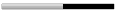
- Posts: 1055
- Joined: Feb 20, 2007
- Location: Multan, Punjab, Pakistan
- Contact: