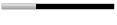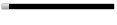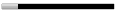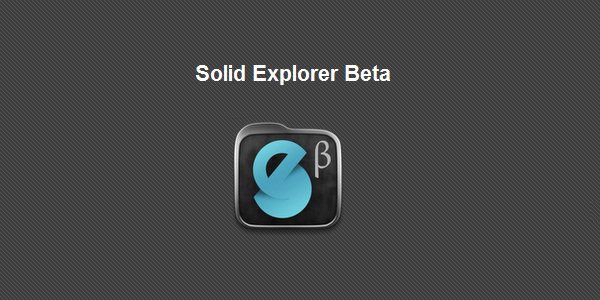
There is a growing list of file browsing apps in the Google Play Store, ranging from the simplest to the most feature-filled. Solid Explorer is yet another file manager that certainly promises a lot of features. It is considerably one of the best file browsing apps that you can find, especially when you talk about features and eye-catching appearance. Read on to learn more about Solid Explorer.
Solid Explorer is an Ice Cream Sandwich-themed root-level file browsing app for Android that allows easy file management through its user-friendly UI. The app is still in the beta stage of development but it’s still able to deliver its functions. The app’s interface is far from the usual Holo interface and it gives you a window with two independent panels where you can perform your browsing.
Features

Using Solid Explorer is easy; it involves using simple drag-and-drop gestures between the two panels. Using Solid Explore while in Landscape Mode is easier since you can see the two independent panels, but Portrait Mode still works. You’ll be able to use simple swiping gestures. Finding your apps is hassle-free because the app provides you an indexed search, allowing you to search files from the Google Search widget/app.
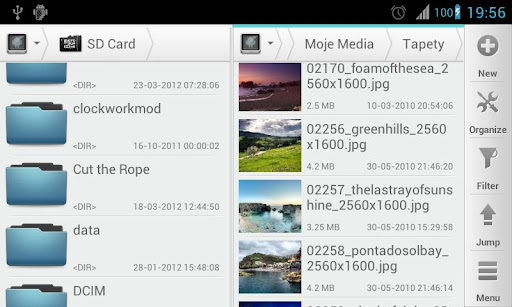
t’s also easy to explore the components of compressed file types such as ZIP, TAR, and RAR archives. Solid Explorer also features BZIP2 or GZIP which you can use to easily compress files. Accessing data remotely is also well-supported and can be done over FTP, SFTP, and SMB protocols. File sharing, however, can be done only though FTP, but regardless, Solid Explorer is still better than other apps that don’t support any means of file sharing.

The file explorer is also synced with Dropbox and Box, providing you secure and easy-to-access cloud storage for managing all your files. And, talking about managing your files, Solid Explorer also allows you to bookmark these files, providing you the convenience of not having to search for a certain file when you need it the most. Batch selection is also supported; tapping the app’s icon will trigger batch select mode.
Aside from those features currently sported by Solid Explorer, the developer vows to add more features to the app. These includes a multi-language support, remote image preview, Holo themes and the ability to set cloud service as a default panel.
Solid Explorer is a great and easy-to-use file explorer that comes with a classy and razor sharp interface. Try Solid Explorer now and manage your apps with ease and style. Solid Explorer is free to download from the Google Play Store.
Download Via QR Code: