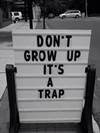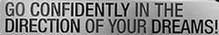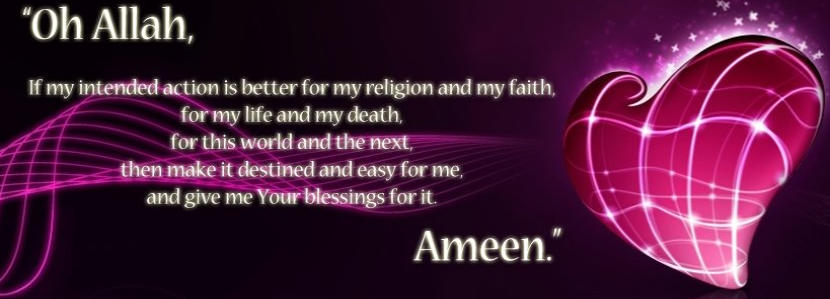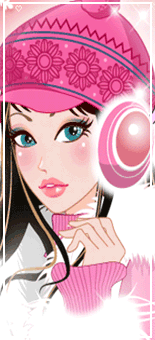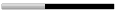Microsoft Windows 8 New Features and Charms
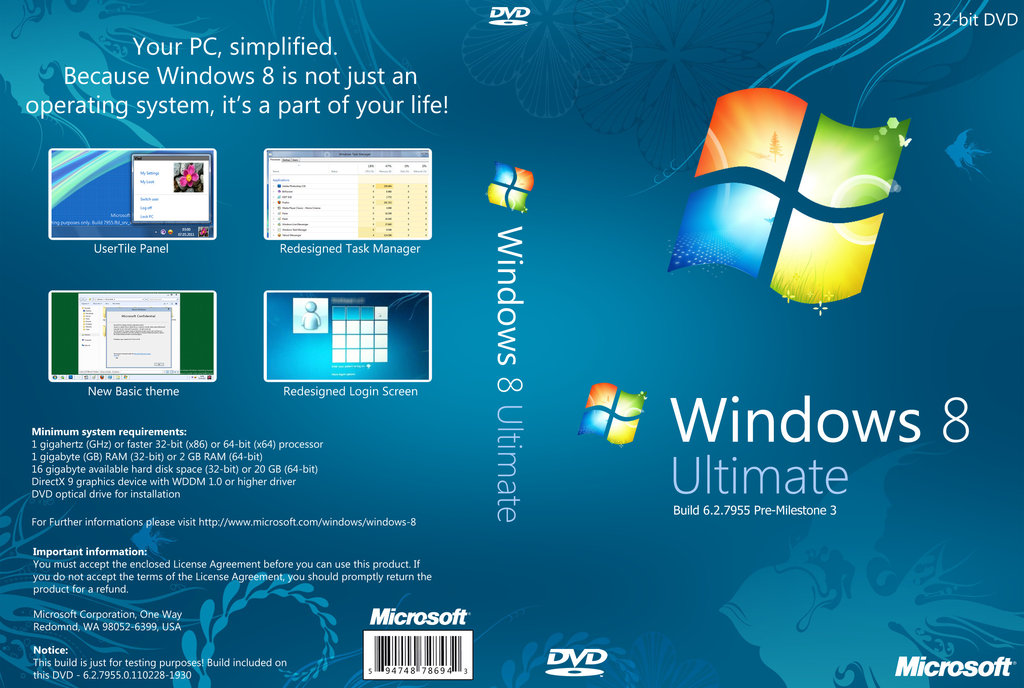
Windows 8 is the latest Microsoft offering and will sport plenty of new features to convince you to make the switch from your current OS. Microsoft confirmed that it would be releasing a beta of the Windows 8 operating system in February next year, a month behind the rumored January launch. Here's a rundown of its main features:

Microsoft Windows 8 Metro UI:
Windows 8 will sport a brand new interface. Forget the menus, windows, frames and everything else. Now the screen only has content in a tile based format. It’s geared towards touch based hardware like tablets and smartphones but you can switch to a traditional desktop with one key press if you are using it with a keyboard and mouse.
Microsoft Windows 8 Backwards Compatibility:
Everything that runs on Windows 7 will run on Windows 8. But for that you will have to switch to a different in-built UI. The backwards compatibility will probably be available for all editions of Windows 8.
Microsoft Windows 8 Charms:
It could be viewed as a replacement to the traditional start menu bar in Windows 7 and earlier versions. It provides a quick way to access important parts of the operating system. By default, the sidebar has five charms. Search, Share (quick access to social networking sharing apps), Start (lets you return to the start screen), Devices (displays connected hardware) and settings.
Microsoft Windows 8 Security Features:
Windows 8 will be more secure than previous versions of Windows. The native Windows Defender solution will be upgraded to include protection against malware and viruses, and according to tests by security experts, it works. Login systems have been updated as well. Users can select a picture and access will be granted only if the image is tapped or touched in the right order. This combination of pictures and gestures will work alongside text passwords.
Microsoft Windows 8 Faster Boot-Times:
Windows 8 will use a fast startup mode which is a combination of traditional booting and resuming from hibernation. What that means is Windows 8 can boot-up in 8 – 9 seconds, compared to start-up times of 45 seconds to several minutes in previous versions.
Microsoft Windows 8 System Requirements:
Microsoft surprised everyone when they announced that the Windows 8 system requirements will be even lower than Windows 7. Exact minimum specs are:
- 1 gigahertz (GHz) or faster 32-bit (x86) or 64-bit (x64) processor
- 1 gigabyte (GB) RAM (32-bit) or 2 GB RAM (64-bit)
- 16 GB available hard disk space (32-bit) or 20 GB (64-bit)
- DirectX 9 graphics device with WDDM 1.0 or higher driver
- Taking advantage of touch input requires a screen that supports multi-touch