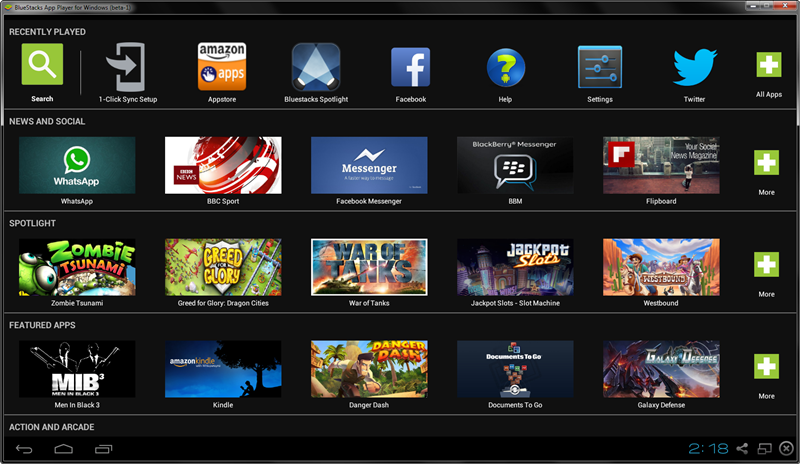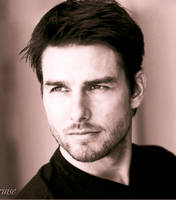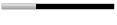How To Use All Android Applications On PC
Now you can use all Android OS application on your PC or laptop. Now it's very simple and easy to use Android application on your PC and Laptop if you have no smartphone or tablet PC.
How To Use All Android Applications On PC
You can use all Android application by is Installing and using "BlueStacks - App Player". It's a very simple software and it's free to download from it's official website.
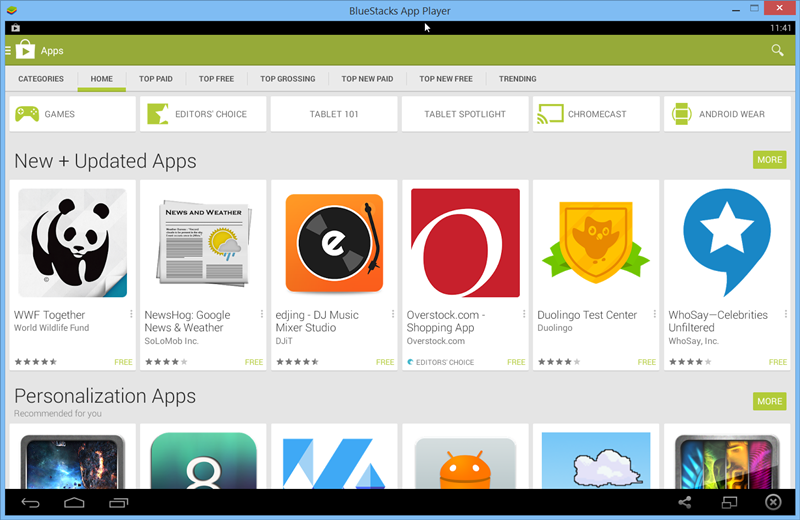
Requirements And How To Install BlueStacks - App Player
BlueStacks - App Player PC Requirements- It's must to use Administrator on your PC to install BlueStacks.
- Your PC must have 2GB of RAM.
- Your PC must have 9GB of disk space available for storing Android apps / games and their data.
- Your PC must having OS Windows 7, 8 and 8.1.