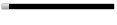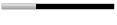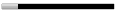To use WhatsApp on Windows PC you need to install an Android simulator like Bluestacks. Follow the steps given below to install WhatsApp messenger on Windows PC System.
1:After you have installed BlueStacks, open it and search ‘Whatsapp’ to find the free messaging app.
2:From the list of apps shown in the results window select the WhatApp and click on install button right next to it. Click on install button to start installing WhatsApp on your PC.
3:Now to add the contacts, you have to navigate to the Settings pane of the Bluestacks by clicking an icon.
4:From the settings Menu, select Manage Contacts to start your friend’s contacts that can be used to add-on WhatApp.
5:In the next window you could see all the contacts, select the New Contact menu item at the bottom to start adding new contacts. You can also import/Export your existing contacts list from this settings page of Bluestacks.
6:That’s it now you can use WhatApp from your PC Computer System and send receive messages with your friends.