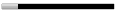Google Chrome Keyboard ShortCuts
-
Adan Bailey
- Wondering
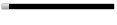
- Posts: 15
- Joined: Aug 29, 2013
- Rest_In_ peace
- Loyal Member
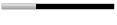
- Posts: 105
- Joined: Aug 26, 2013
- Location: loading ; 10%
atl + f4
ctrl + f4
ctrl + n .open up a new browser.
crtl + f4 to close
alt +f4 to cloSe taB or switch ..
and wEll if you doNt like to kEep hIstOry of you ilLeGal Stuff .....
ctrl + shift + n
ctrl+ w clOse the tAb..
ctrl + r to refrEstH
ctrl + p Print option
NeEd More Tips
Ask
or
Rest_In_peAce
ctrl + f4
ctrl + n .open up a new browser.
crtl + f4 to close
alt +f4 to cloSe taB or switch ..
and wEll if you doNt like to kEep hIstOry of you ilLeGal Stuff .....
ctrl + shift + n
ctrl+ w clOse the tAb..
ctrl + r to refrEstH
ctrl + p Print option
NeEd More Tips
Ask
or
Rest_In_peAce
Rest_In_Piece
-
David147
- Loyal Member
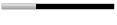
- Posts: 149
- Joined: Feb 27, 2015
Google Chrome Keyboard ShortCuts
Back: use backspace or alt+left
Forward: use shift+backspace or alt+right
SoMe OtheR shortcUts....
Ctrl+N Opens a new window.
Ctrl+T Opens a new tab.
Ctrl+Shift+N Opens a new window in incognito mode.
Press Ctrl+O, then select file. Opens a file from your computer in Google Chrome.
Press Ctrl and click a link. Or click Opens the link in a new tab in the background .
a link with your middle mouse button
Press Ctrl+Shift and click a link. Or press Shift Opens the link in a new tab and switches to the
and click a link with your middle mouse button newly opened tab
(or mousewheel). .
Press Shift and click a link. Opens the link in a new window.
NiTisH · 3 years ago
Forward: use shift+backspace or alt+right
SoMe OtheR shortcUts....
Ctrl+N Opens a new window.
Ctrl+T Opens a new tab.
Ctrl+Shift+N Opens a new window in incognito mode.
Press Ctrl+O, then select file. Opens a file from your computer in Google Chrome.
Press Ctrl and click a link. Or click Opens the link in a new tab in the background .
a link with your middle mouse button
Press Ctrl+Shift and click a link. Or press Shift Opens the link in a new tab and switches to the
and click a link with your middle mouse button newly opened tab
(or mousewheel). .
Press Shift and click a link. Opens the link in a new window.
NiTisH · 3 years ago