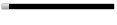With the help of the Google Play Store, staying organized has become easier and rewarding. There are tons of apps that can help us in our daily lives. Here are some of them to keep you attuned with your day-to-day activities.
Evernote
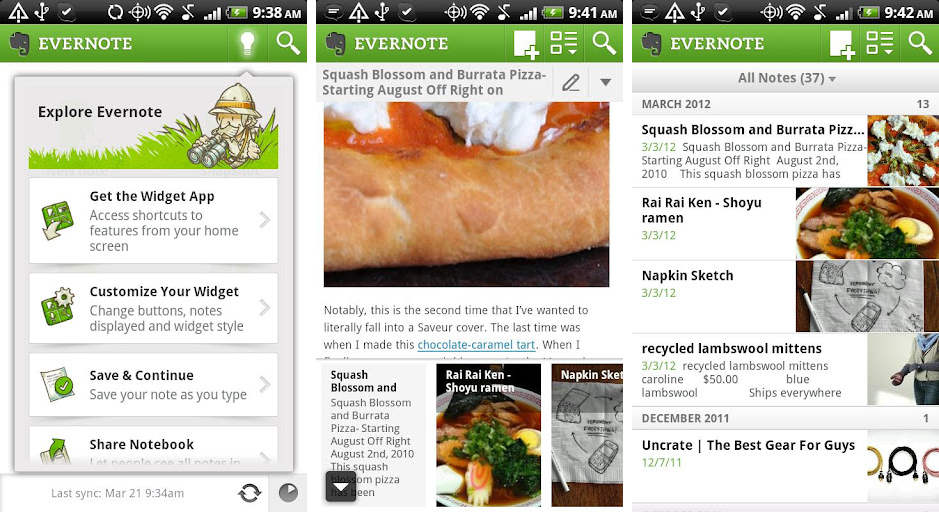
One of the most popular note taking applications is Evernote. Available both on desktop and mobile platforms, nothing beats this killer app when it comes to keeping important notes and other personal data. With Evernote, users stay organized all the time, as they can create notes and mash it up with some pictures using their phone’s camera.
The most notable feature that Evernote is known for is its synchronization. If you’re working from your PC and an idea comes to mind, make a note through the Evernote program. That way, you can access that data any time on your mobile device.
Another handy little feature that Evernote offers is the ability to categorize your notes by tagging them and being able to place them inside a folder for easy reference. The only downside to Evernote is that it requires you to have a data network plan or Internet connection as there is no other way to access your notes offline.

ColorNote Notepad Notes
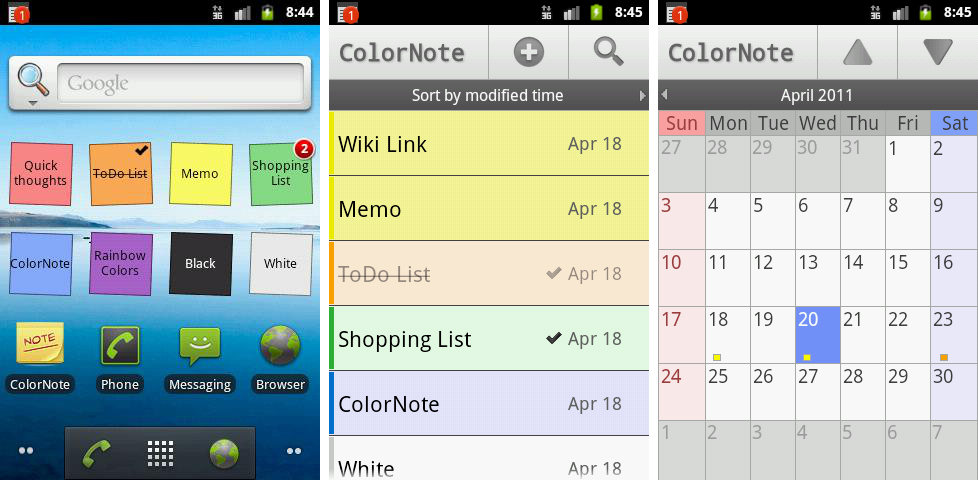
ColorNote is quite popular among many Android users; it’s already received a whopping 5 million downloads. What makes ColorNote the prime choice of many uses is that the app is brimming with a variety of features, from color-coding notes to calendar integration.
ColorNote is not your ordinary note taking application but rather takes organization to a whole new level. It transforms your phone into a colorful bulletin board or a refrigerator wall where you can pin important notes, events, or anything else that comes into your mind.
The app also lets you toggle an alarm for each note to help you sort out your day-to-day activities. Aside from that, it also has a password protection feature that keeps away unwanted intruders from taking a peek at some of your private notes.

Taskos To Do List

Another useful application that helps you stay organized is Taskos. Providing users with an easy-to-use interface and voice recognition, Taskos is not your ordinary To-Do list application.
Stay organized just by speaking to your mobile device and let Taskos do all of the speech-to-text translation. With Taskos, users can add, edit, delete tasks, share them with friends, write notes, and configure alarms, and so much more.
Share tasks through SMS, email or full Google Task sync straight from your phone. You can also add widgets on your phone to easily keep on track of the tasks for the day.
One interesting feature that sets Taskos apart from the competition is its ability to auto-complete names from your phone book and call them directly from the application itself.

Jorte Calendar
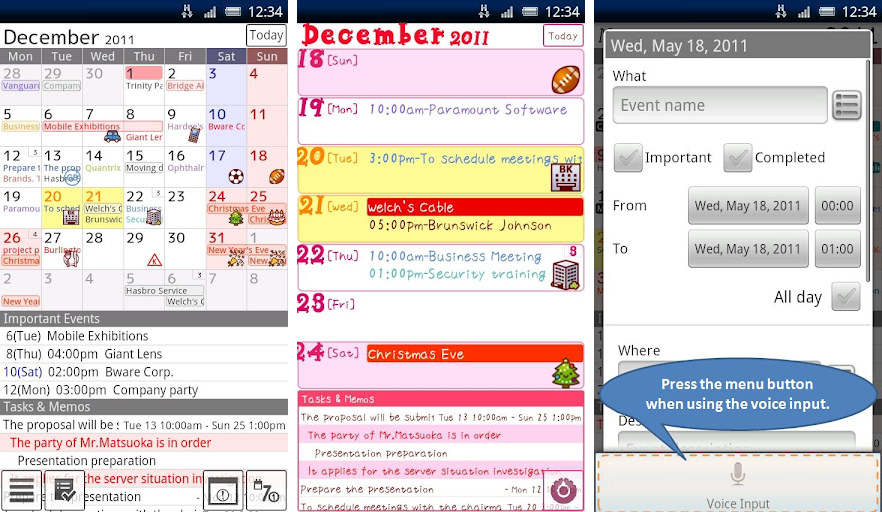
Here’s another app that has reached the 1 millionth mark, becoming one of the most sought apps on the Google Play Store. Introducing Jorte, a calendar application that is designed to be simple, practical, and smart for your everyday needs.
Unlike the stock calendar pre-installed in your smartphone, Jorte is something different. In short, Jorte is a calendar application with an attitude that is worth every cent.
Jorte’s UI is pretty slick though it’s got a default pink palette that might not suit everyone. The good news is that Jorte is fully customizable, down to the bare essentials. Viewing events could never get easier as Jorte offers different viewing options, as well as highlighting important data like phone numbers for easy reference. The app can also be controlled using Google Voice and can interact directly with Google Maps. Other features include synchronization over the web and widgets that help you monitor your day-to-day tasks.

Yast – Time Tracker
We all know that time is the most valuable and irreplaceable resource that we should never waste. And it seems that most of us just waste our time on doing unproductive tasks. Luckily for us, an application known as Yast – Time Tracker is here to keep tabs on every second of our lives.
Yast is an easy to use time tracker application that makes it easy for you to track your working hours. Yast offers various clocks for the different projects you’re currently working on. Simply clock in or out of your project with just a single click and Yast keeps a record of your time. There is also a desktop client of the same name that can also be used to synchronize your work records through your phone.
Your projects can be arranged in different nested groups for easy accessing and organizing when your project gets bigger. If you feel that you have lost track of time, then Yast can organize and keep track of your projects.

Habit Streak

For those of you who have problems keeping your New Year’s resolutions or can’t stick with your routine, then Habit Streak might be the application for you. The Habit Streak application resolves anybody’s problem when it comes to setting goals and tracking progress.
Habit Streak is simple to use. All you need to do is to report all the things you want to do for a specific duration. For example, if you want to brush your teeth everyday without missing a single routine then all you need to do is write it down in the application, set the number of days, and you’re good to go. If you do miss an activity (e.g., forgetting to exercise once a week), then Habit Streak will automatically prompt you to perform the said activity or update you on your success. Habit Streak also supports building several chains at once if you have multiple activities.

Droid Wallet
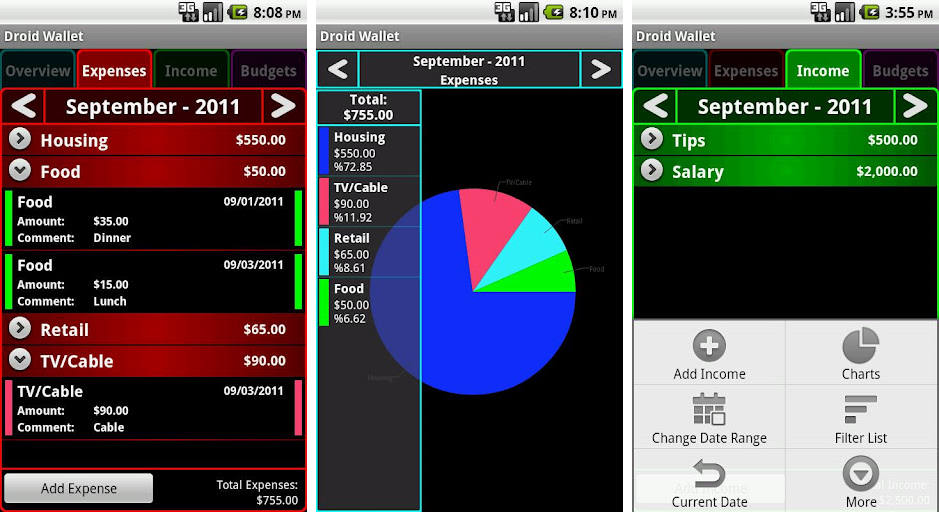
For those of you who always have problems when it comes to money management, here’s an application that will help you with your monetary woes. Droid Wallet, developed by William Bruno, is a handy application that helps you keep track of your financial activities.
Big or small, Droid Wallet covers everything and the app is fully customizable. You can manage all your expenses and income on a separate list for easy referencing. Users can also categorize and customize their expenses or income by transaction type or date.
Another feature of Droid Wallet is that you can add budgets to keep track of your spending. This is especially important if you are a budget-conscious buyer. Budgets can be set up in weekly or monthly formats to help you save money. The app also supports different currencies and password protection. You can also backup your information in the form of a CSV spreadsheet.

Dropbox
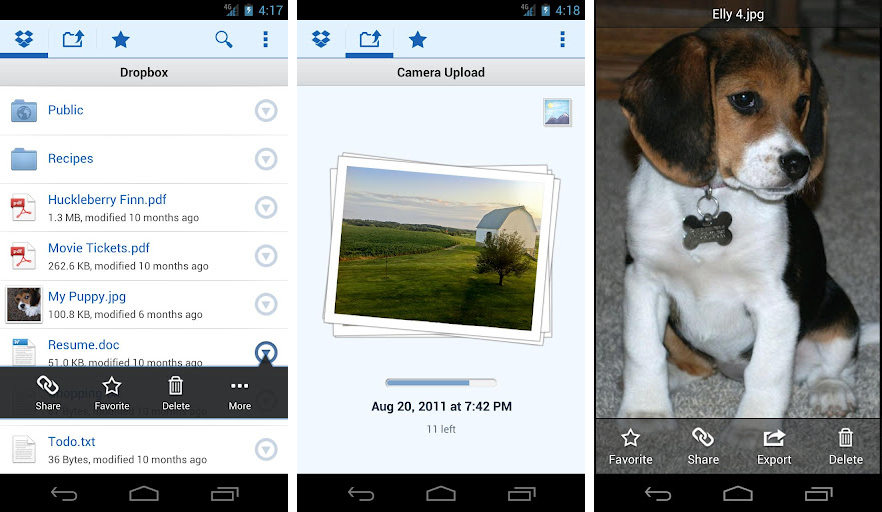
One of the best ways to stay organized is keeping your files organized, and Dropbox is the easiest way to do it. Dropbox has already received many awards and acclaims praising its easy-to-use interface.
Dropbox basically acts as your personal storage that enables you to bring all of your photos, documents, and videos almost anywhere you go. If you’d had problems in the past with regards to little memory space on your phone, then Dropbox is the right application for you.
To get the most out of Dropbox, users need to install the Dropbox client on their computer. Any file that they save in their Dropbox folder will automatically be synced to all computers, Android devices, and even to Dropbox’s cloud storage.
Read all of your important files or flip through pictures that you want to share with friends on the go. If you accidentally leave your phone in a taxi cab, then rest assured that your files are perfectly safe in Dropbox’s folders.

Astro File Manager
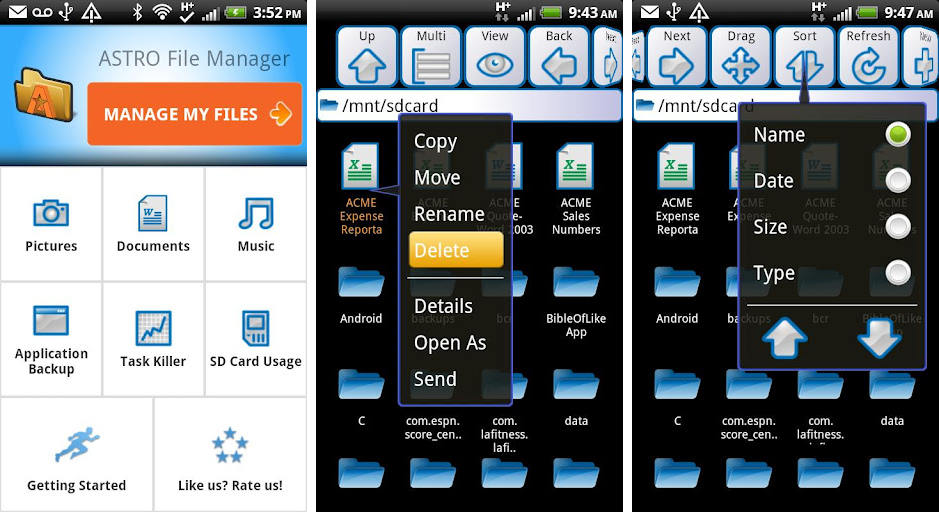
If you’re tired of unwanted files cluttering your phone’s SD card or just want to stay organized with your personal files then Astro File Manager is the right app for the job. Keep your files organized with Astro File Manager’s advanced searching algorithm that filters files in any format. Browse and sort all of your pictures, videos, music and documents and place them in a single folder for easy access.
Aside from that, Astro File Manager also features a task manager that helps you manage unwanted rogue applications running in the background.
Other features of Astro File Manager include application backup, Bluetooth transferring, a ZIP/TAR downloader, an application manager, a task manager, and so much more. Astro File Manager is considered to be the Swiss knife of file explorer apps, thanks to its numerous features.

Pulse
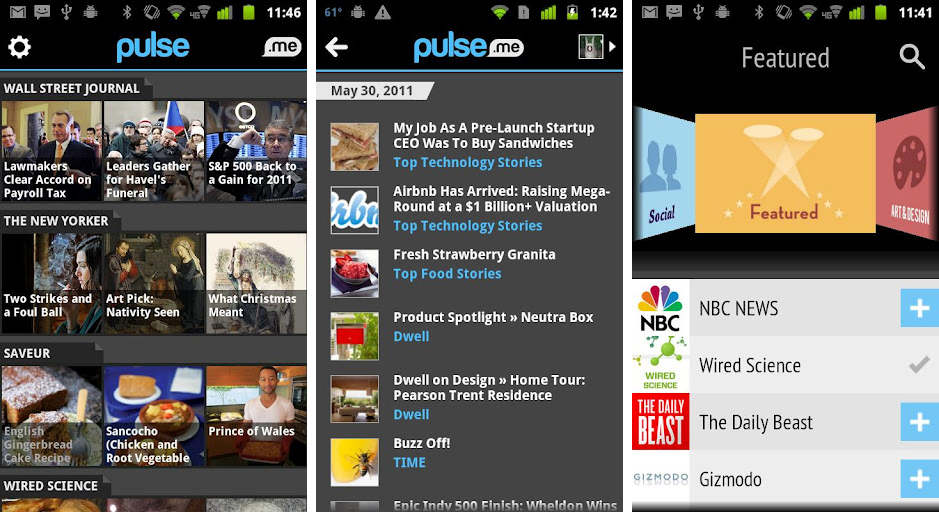
If you love browsing the Internet with your smartphone, then you already know the hassles of switching from one tab to another. Luckily for us, Pulse changes everything as the application mashes all of your favorite websites and transforms them into an artistic and colorful mosaic. To read an article, all you need to do is to tap on the site and see a clean version of the whole story.
Pulse also supports offline synchronization that loads your news stories and saves them on your phone for accessing later.
Users can also save stories for later reading across all platforms and the saved stories can also be synced directly with Instapaper. You can also share a story via Facebook or Twitter in just a matter of two easy taps. Pulse can also be integrated with Google Reader, allowing you to import your RSS feed to the application.

With this list of some of the 10 most powerful organizing apps on the Google Play Store, what are you waiting for? Download some of these great apps and start organizing your life.