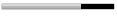You might notice that when you open folders there is a slight delay between when you click them and when they open. This is because your computers automatically searching for network folders and printers every time something is opened.
Here are the steps to disable this:
1. Click Start
2. Click "My Computer"
3. Click "Tools" to pull down the Tools menu
4. Click "Folder Options"
5. Click the "View" tab
6. Uncheck the box next to where it says "Automatically search for network folders and printers"
7. Click "Apply"
8. Click "OK"
XP Delays When Opening Folders
-
editorawais
- Ultimate Contributor

- Posts: 3700
- Joined: Nov 15, 2008
- Location: Buzy!!!