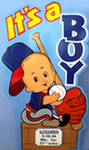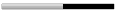Facebook owned messaging service WhatsApp recently rolled out the most anticipated feature of voice calling which enables the users to make calls as well, besides texting and media sharing.
But the main requirement to activate Whatsapp calling is to receive a call from a friend already having this feature and therefore, several invitations are also floating around asking to click a link to activate WhatsApp calling feature, however, that is completely fake and could be a malware even.
To get this feature, the recipient must have the latest version of WhatsApp installed on the device and receiving a call from any other WhatsApp user who has the feature enabled already, it can be activated.
For this reason, go to respective app store from your smart phone and update the application of WhatsApp Messenger or visit the official website of WhatsApp to get this done.
In case you are having the older version and you receive a call invitation from a friend, the feature will not be added to your app. Therefore, it is required to get the latest version as you never know when you may receive the invitation.
As soon as you receive the call, you will be required to close the app and then reopen it. Consequently, three tabs will appear on the app namely Calls, Chats and Contacts. The call tab will show incoming, outgoing and missed calls along with the date and time.
Nonetheless, if you still fail to receive the calling feature after updating to the latest version or even getting a call, better to forget about it for the time being and wait until the company installs it in the updated app instead of invitations.
It is noteworthy that those WhatsApp users who have received the calling feature found this experience the best one as compared to other internet-based calls like Viber and Skype etc.
Thus, in case this feature becomes accessible to all internet users, it can be a trouble for other voice messengers over internet and besides this, the cellular operators in Pakistan and all over the world can face challenges as the tag of ‘free calls’ is more attractive than the charged packages for the masses especially youth.