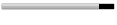Adobe® Photoshop® CS2 Keyboard Shortcuts
Application Menus
Command Shortcut
File
New... Ctrl+N
Open... Ctrl+O
Browse...
Alt+Ctrl+O
Shift+Ctrl+O
Open As... Alt+Shift+Ctrl+O
Edit in ImageReady Shift+Ctrl+M
Close Ctrl+W
Close All Alt+Ctrl+W
Close and Go To Bridge... Shift+Ctrl+W
Save Ctrl+S
Save As...
Shift+Ctrl+S
Alt+Ctrl+S
Save a Version...
Save for Web... Alt+Shift+Ctrl+S
Revert F12
Place...
Import>
Variable Data Sets...
Annotations...
WIA Support...
Export>
Data Sets as Files...
Paths to Illustrator...
Send Video Preview to Device
Video Preview...
ZoomView...
Automate>
Batch...
PDF Presentation...
Create Droplet...
Conditional Mode Change...
Contact Sheet II...
Crop and Straighten Photos
Fit Image...
Picture Package...
Web Photo Gallery...
Photomerge...
Merge to HDR...
Scripts>
Export Layers To Files
Image Processor
Layer Comps To Files
Layer Comps to PDF
Layer Comps toWPG
Script Events Manager
Browse...
File Info... Alt+Shift+Ctrl+I
Page Setup... Shift+Ctrl+P
Print with Preview... Alt+Ctrl+P
Print... Ctrl+P
Print One Copy Alt+Shift+Ctrl+P
Print Online...
Exit Ctrl+Q
Edit
Undo/Redo Ctrl+Z
Photoshop Shortcuts
-
editorawais
- Ultimate Contributor

- Posts: 3700
- Joined: Nov 15, 2008
- Location: Buzy!!!