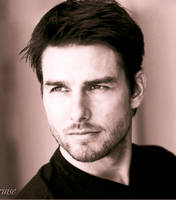IRIScan anywhere 2 Scanner Review
Scanning with the anywhere 2 is as simple as setting it up. Simply stick a photo, sheet of paper, or business card into the input slot in front. The scanner will automatically feed and scan it, and then save the results to a file. The scanner itself includes 512MB of internal memory. If you've plugged in a MicroSD card, however, it will save the file to the card instead. (Note that the scanner comes with a 1GB card.) If you've plugged in a USB memory key also or instead of a MicroSD card, it will save to the USB key.