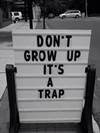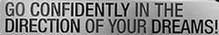Facebook Activity Log Setting To Remove Search History

Like Google, Facebook is also keeping a track of what you are searching on Facebook. Although, just visible to you, this search history is still very important to many as for their privacy reasons. Just in case you want Facebook to stop keeping a track of the pages, people or groups that you have been searching lately, you can simply follow steps given below and make Facebook to delete your search history.
- Go to your Timeline page
- Click on ACTIVITY LOG present at the bottom right corner of your Facebook cover
- At left hand side menu click on More (3rd option from bottom)
- Click on Search (4th option from bottom)
- Click on Clear searches at the Top right corner.